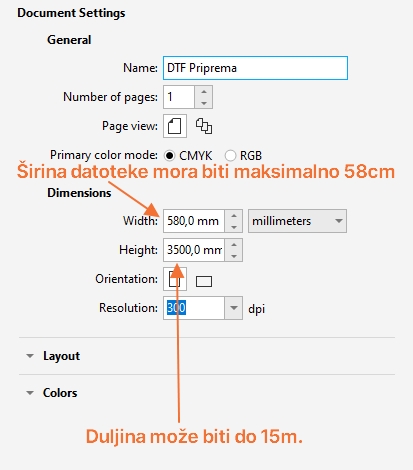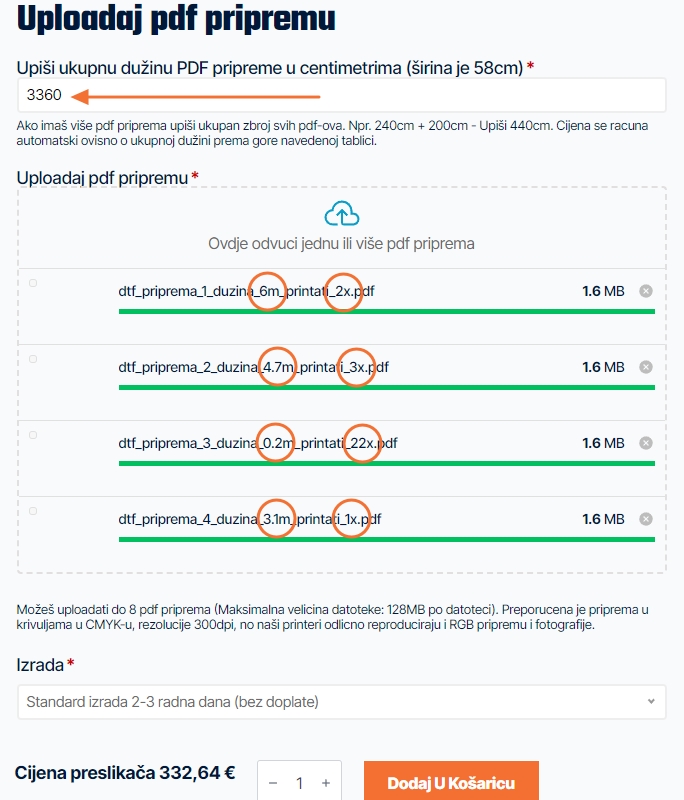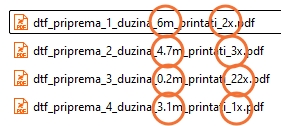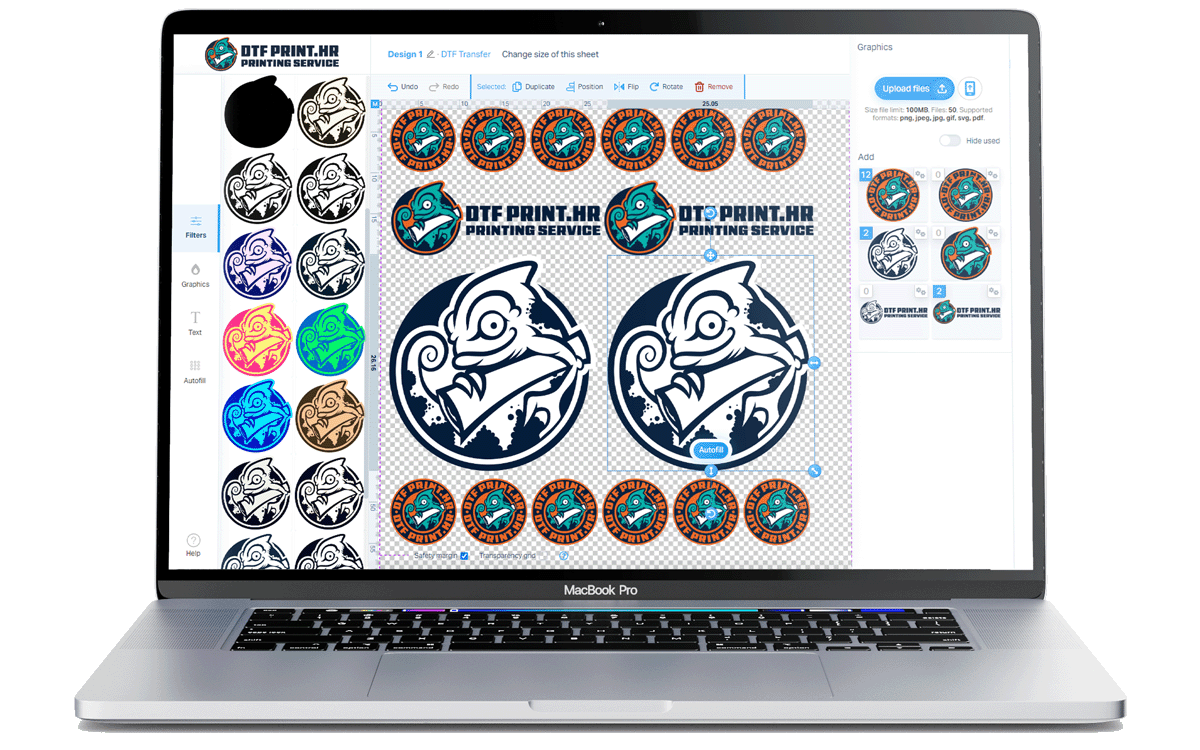2.b - If you want to print a larger quantity of the same graphic
In the following example, we will show you how to make a preparation if you need a large amount of the same graphic without having to duplicate elements countless times.
Let's say that you need 300 of the same 8.5 cm wide transfers. It is not necessary to duplicate all 300 images, it is enough to create one row of duplicates by opening a new pdf document, adjusting its length so that 6 duplicates fit.
In our example, we created a preparation that is 58cm wide and 9cm long, and on which 6 8.5cm wide replicas fit.
Considering that we want to order 300 copies - we need to print the above preparation 50 times. (300/6=50)
To know how many times to print your pdf file save with the name: "dtfpreprema_printati_50x" or "dtfpreprema_50x".
3. Saving and uploading the pdf file
You can upload and order your files on our website by clicking
here.
The price of your transfers is calculated according to the total number of meters or centimeters you order according to the following pricing table:
When you are satisfied with your preparation - save the file and give it an appropriate name depending on how many times it is printed. If it is not written how many times to print, we will consider that the graphic is printed once.
Select one or more pdfs and upload the files by dragging them into the provided box or simply click on:
The files will be uploaded. Then in the field "Enter the total length of the PDF preparation in centimeters (width is 58 cm)" enter the sum of the length of all your preparations.
The price will be printed at the bottom depending on the entered length. Please check that you have correctly added up all your preparations.
In our example we uploaded: (6m*2) + (4.7m*3) + (0.2m*22) + (3.1*1) = 33.60m = 3360cm
Then all you have to do is click "Add to cart" and proceed to payment. After receiving the payment, we start checking, printing and delivering your copies.